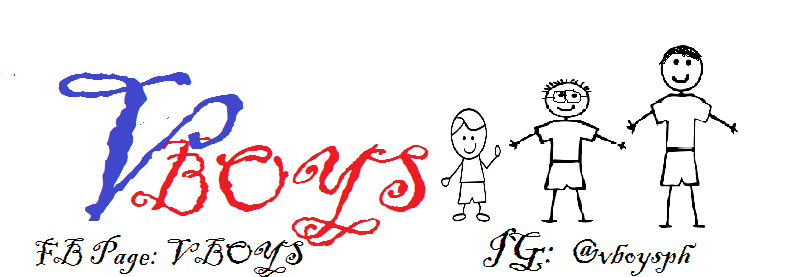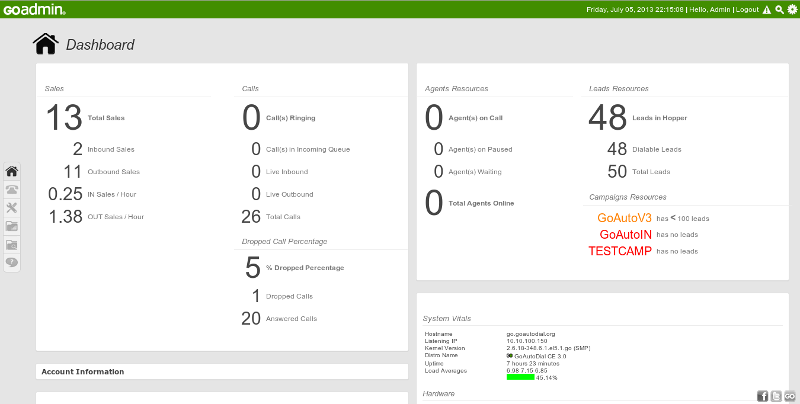It just occurred to me that I havent osted much on this site about home based things… well, I guess since most of those I post on wahpinas.com…but since this site is also about what we do.. here it is.. Dialers are what call centers used to make or receive calls from customers… here, I will try to give a description or tutorial how to set up one for someone that works homebased..
In the last few years.. the increase in people that work at home or are home based have dramatically increased.. why? A lot of reasons.. less traffic unless Edsa is passing through your living room… less expenses.. since you stay at home.. less laundry… since you dont need to dress up everyday..
I’ve been working at home for around 7 years… besides doing other tasks..and I started with making and receiving calls working in the Clinical Trials segment for a company in New Jersey…at that time.. most clients would have been happy that you had an unlimited calling plan…. now a days.. clients want you to have a recording software. a crm, a reporting feature and a ton of other stuff. that’s how I found www.goautodial.com, why did I start using goautodial? well, name what you need and they have it.. from all the reports that you need to submit.. to call recordings… to a predictive dialer, to DNC ( do not call ) list management…and it has a dashboard that can help you monitor statistics
What do you need to set it up? Start with a plan.. they have subscription month to month based plans you can choose from.. my suggestion is of course to go with the lowest plan if its only you.. or less than 10 people…
A softphone like zoiper, x – lite, eyebeam to link with your cloudbased dialer from goautodial… a decent internet connection, a usb headset.. payments for the credits for the voip that you will be using can be sent via paypal or bank deposits.. Your credit is on as use basis.. so it only deducts when you use it for calls.. you can even coordinate with goautodial for an inbound number so clients can call you back if needed… you can also set on the cloud based dashboard a caller id to reflect whenever you are calling so that it shows on your clients end and they can call you back…
It’s as easy and 4,5,6…. lol.. ping me if you have questions on how to use it..